There is a free plugin for Google Chrome (or web tool for all browsers) that will help you evaluate how accessible your webpage is to users who have disabilities or use alternative tools to browse the Web. This plugin and web tool is called WAVE Runner and it is very easy to install and use.
Installing the WAVE Runner Chrome Extension
- Open the Google Chrome app.
- Go to the WAVE Evaluation Tool page on the Chrome Webstore.
- Click “Add to Chrome.”
Using WAVE Runner
- Navigate to the page you want to check for accessibility.
- In the top right corner of your Chrome browser, click the puzzle piece icon to bring up your Chrome extensions.

- Click the WAVE Evaluation Tool button. This will open the WAVE panel, which shows you a summary of the accessibility errors on the page.
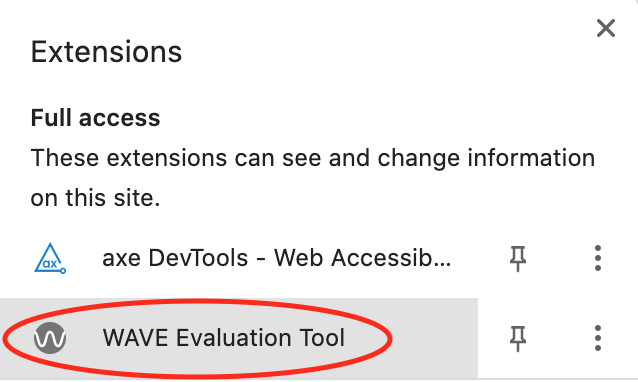
If you don't have Google Chrome or you don't want to install a plugin, you can also use the WAVE Web tool.
Using the WAVE Web Tool
- Go to wave.webaim.org.
- Paste the URL of the site you're checking in the "Web page address" box.
- Click the arrow or press Enter. Once the page loads, this will open the WAVE panel, which shows you a summary of the accessibility errors on the page.
For more help using or understanding WAVE Runner, go to the WAVE Help page.

Comments
0 comments
Article is closed for comments.